12 Best Social Media Automation Tools for 2025
In 2025, managing social media effectively means constant engagement, maintaining a consistent brand voice, and driving strategic growth. Doing this manually is an impossible task, leading quickly to burnout and missed opportunities. The solution is not just scheduling posts, but implementing powerful social media automation tools designed to handle the repetitive, time-consuming tasks that bog down your workflow. From queuing content and analyzing performance metrics to generating intelligent, context-aware replies, the right platform can completely transform your strategy.
This guide moves beyond generic feature lists to provide a deep dive into the 12 best platforms that can genuinely scale your efforts and reclaim your time. We'll explore the unique strengths, practical use cases, and honest limitations of tools like XposterAI, Hootsuite, and Sprout Social. Each entry includes detailed analysis, screenshots, and direct links to help you make an informed decision. Our goal is to help you find the perfect fit, whether you're a startup founder, an agency, or a solo creator looking to maximize your social media impact. Let's find the tool that will automate the work, so you can focus on building your community.
1. XposterAI: AI-Powered Engagement for X
XposterAI differentiates itself from other social media automation tools by focusing exclusively on real-time engagement for X (formerly Twitter). Instead of being a traditional multi-platform scheduler, it functions as an AI co-pilot via a Chrome extension, integrating directly into the X interface. This allows for rapid, context-aware content generation without leaving the platform.
Its primary function is generating instant replies and quote tweets. Users can select from various tones, such as witty, professional, or sarcastic, to ensure brand consistency while participating in trending conversations. This is ideal for social media managers and creators who need to maintain an active, authentic presence and build influence through timely interaction. The workflow is seamless; the AI suggestions appear directly in the reply box, eliminating the need to switch tabs or use external apps.
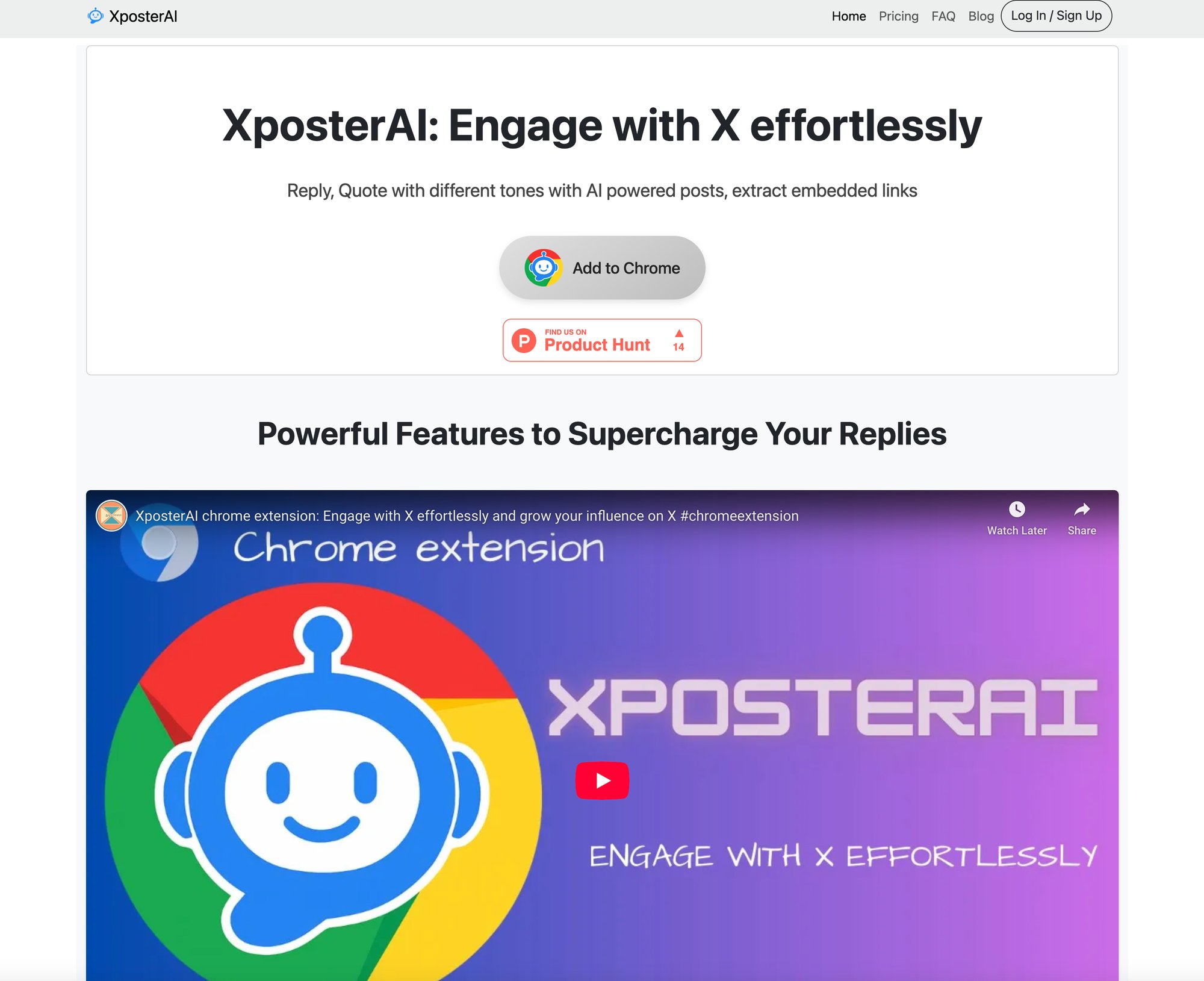
Key Features & Use Case
-
AI-Powered Replies: Generates context-aware replies and quote tweets in seconds.
-
Tone Selection: Choose from multiple voice presets to match your brand's personality.
-
Direct X Integration: Operates as a Chrome extension, embedding its features directly into the X UI for a frictionless user experience.
-
'Extract Link' Tool: A free feature that simplifies reposting media by extracting the direct link.
Best for: Founders, creators, and community managers who prioritize building influence through authentic, real-time engagement on X over scheduling posts across multiple platforms.
Pricing and Access
XposterAI offers a straightforward pricing model. Access is provided through its Chrome extension, which is easy to install. While a free version is available with limited credits, the premium plan unlocks unlimited AI generations for a more intensive engagement strategy.
Learn more at: XposterAI Website
2. Hootsuite: Enterprise-Grade Management and Automation
Hootsuite is one of the most established and comprehensive social media automation tools, known for its enterprise-level features that extend far beyond simple scheduling. It serves as a unified command center for large teams, offering robust analytics, social listening, and governance workflows that are critical for maintaining brand integrity and compliance at scale. Its longevity in the market has allowed it to build a feature set designed for complex organizational needs.
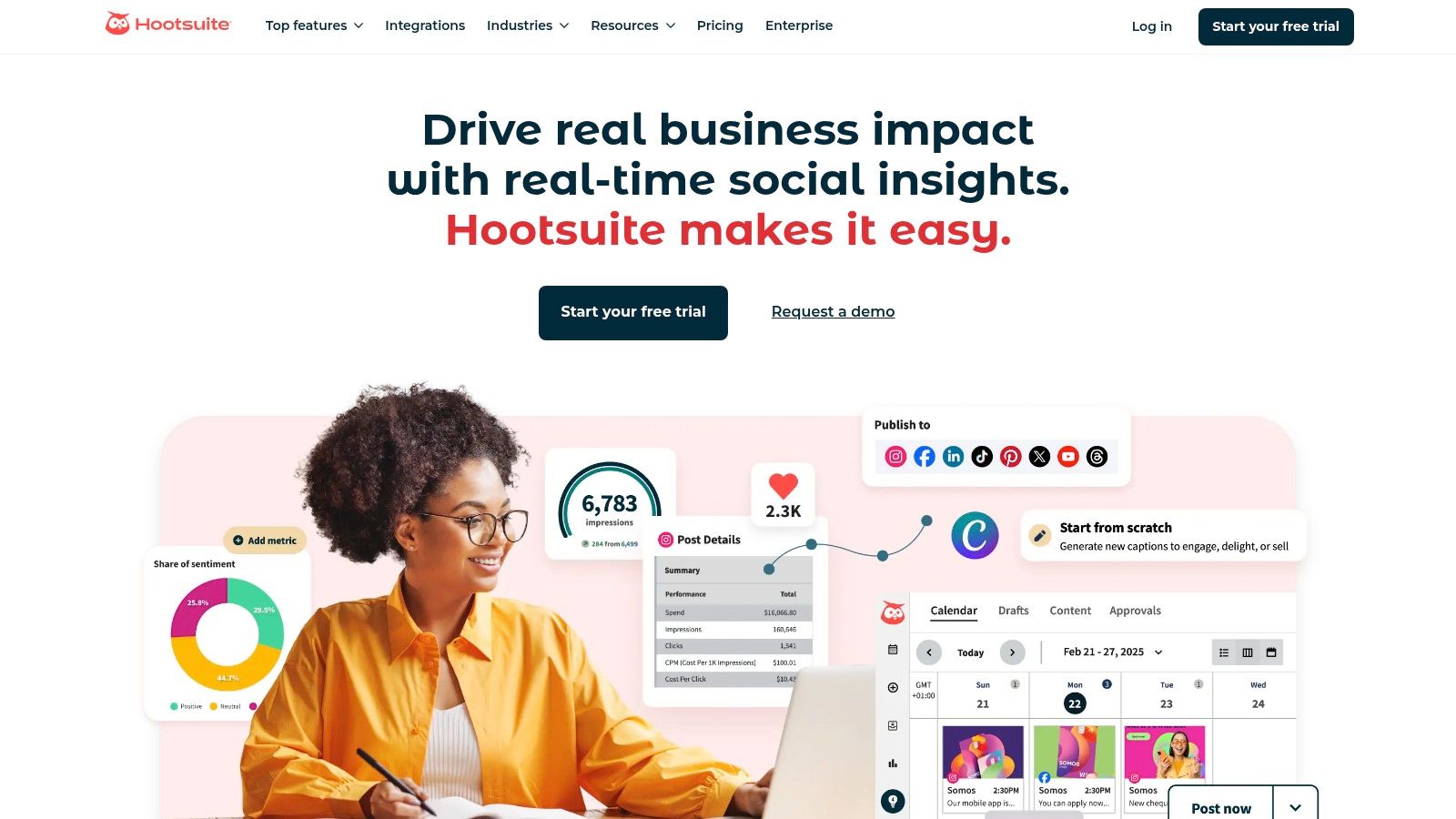
Unlike creator-focused tools, Hootsuite’s power lies in its deep monitoring and team collaboration capabilities. It enables users to track brand mentions, analyze sentiment, and benchmark against competitors, providing data that informs high-level strategy. The platform supports a vast array of networks, including newer ones like Threads, and its approval systems ensure that all content is vetted before going live, making it ideal for regulated industries or agencies managing multiple client accounts.
Key Features & Use Case
-
Advanced Scheduling: Includes bulk scheduling, auto-scheduling based on optimal post times, and a content calendar view.
-
Social Listening & Monitoring: Track keywords, brand mentions, and industry trends across multiple platforms in a single dashboard.
-
Team Collaboration: Features robust approval workflows, task assignments, and permission levels for secure team management.
-
Unified Analytics: Generates in-depth, customizable reports on performance across all connected social channels.
Best for: Marketing teams, digital agencies, and large enterprises that require a centralized platform for scheduling, monitoring, reporting, and team governance across numerous social media profiles.
Pricing and Access
Hootsuite operates on a premium subscription model without a permanent free plan, though it does offer a limited-time free trial. Its pricing is geared toward professional and team use, starting at a higher price point than many entry-level tools. The pricing displayed on its website can be dynamic, so final costs should be confirmed during the checkout process.
Learn more at: Hootsuite Website
3. Sprout Social
Sprout Social positions itself as an enterprise-level solution among social media automation tools, offering a premium, data-centric platform for established brands and agencies. It moves beyond simple scheduling to provide a comprehensive suite for social listening, customer care, and in-depth analytics. Its core strength lies in unifying publishing, engagement, and reporting into a single, collaborative environment.
This platform is engineered for teams that need to manage multiple profiles and prove ROI through sophisticated, exportable reports. The Unified Smart Inbox aggregates all incoming messages, mentions, and comments, allowing teams to respond efficiently and monitor brand health using keyword and location tracking. This makes it an invaluable asset for organizations managing a high volume of social interactions.
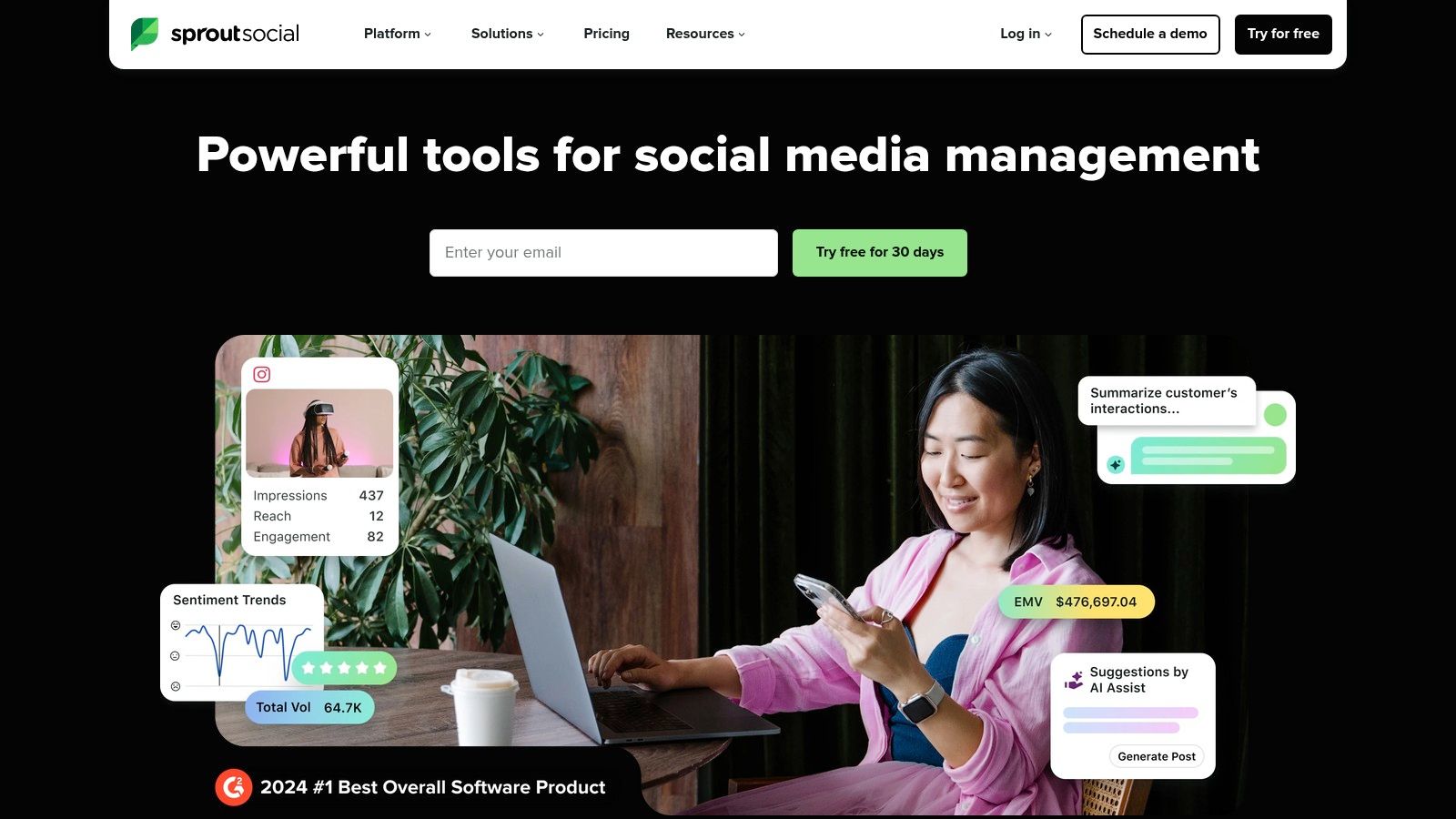
Key Features & Use Case
-
Advanced Analytics: Delivers deep, tag-level analytics with customizable, presentation-ready reports.
-
Unified Smart Inbox: Consolidates all social interactions into one stream for streamlined engagement.
-
Social Listening & Monitoring: Tracks brand mentions, keywords, and competitors to uncover trends and insights.
-
Team Collaboration: Provides clear workflows, task assignments, and approval processes for multi-user teams.
Best for: Marketing teams, agencies, and large businesses that require robust analytics, advanced collaboration features, and a scalable solution to manage a complex social media presence.
Pricing and Access
Sprout Social’s pricing is on the higher end, with plans billed on a per-user, per-month basis, which can become costly for larger teams. They offer a 30-day free trial to test the full feature set. Notably, they also provide discounts for US-based 501(c)(3) nonprofit organizations, making its powerful tools more accessible to the nonprofit sector.
Learn more at: Sprout Social Website
4. Buffer
Buffer has established itself as one of the most approachable and user-friendly social media automation tools, making it a long-standing favorite for creators and small businesses. Its core strength lies in a clean, intuitive interface that simplifies scheduling content across multiple platforms. The platform's design philosophy prioritizes clarity and efficiency, allowing users to plan, schedule, and analyze their social media presence without a steep learning curve.
Unlike complex enterprise solutions, Buffer focuses on core functionalities done exceptionally well. The drag-and-drop content calendar provides a clear visual overview of scheduled posts, while the integrated AI assistant helps overcome creative blocks. Its transparent, per-channel pricing model allows users to scale their investment as their needs grow, starting with a generous free plan perfect for those just beginning their social media journey.
Key Features & Use Case
-
Drag-and-Drop Calendar: Visually plan and organize your content schedule with ease.
-
AI Assistant: Generate post ideas, rewrite copy, and brainstorm content directly within the composer.
-
Engagement Tools: Manage comments and interactions from a unified inbox to stay on top of community engagement.
-
Detailed Analytics: Access straightforward reports to track performance and understand audience behavior.
Best for: Creators, small businesses, and solo marketers who need a simple, reliable, and affordable tool for scheduling content and analyzing performance without overwhelming features.
Pricing and Access
Buffer offers a highly accessible entry point with a free plan supporting up to three channels. Paid plans operate on a modular, per-channel basis, allowing you to pay only for what you need. The "Essentials" plan unlocks unlimited scheduled posts, an engagement inbox, and robust analytics. All features are accessible through its web platform and highly-rated mobile apps.
Learn more at: Buffer Website
5. Later: The Visual-First Scheduling Platform
Later distinguishes itself among social media automation tools by focusing on a visual-first content planning experience. Originally built for Instagram, its drag-and-drop calendar is ideal for brands and creators who need to curate a polished aesthetic across visual platforms like Instagram, TikTok, Pinterest, and YouTube. This approach allows users to preview their feed before publishing, ensuring brand consistency.
Unlike many competitors, Later’s core strength lies in its intuitive workflow for visual media. It simplifies everything from uploading and storing assets in a media library to scheduling Reels and TikToks with auto-publishing capabilities. Its interface is clean and user-friendly, making it a popular choice for those who find other, more complex platforms overwhelming.
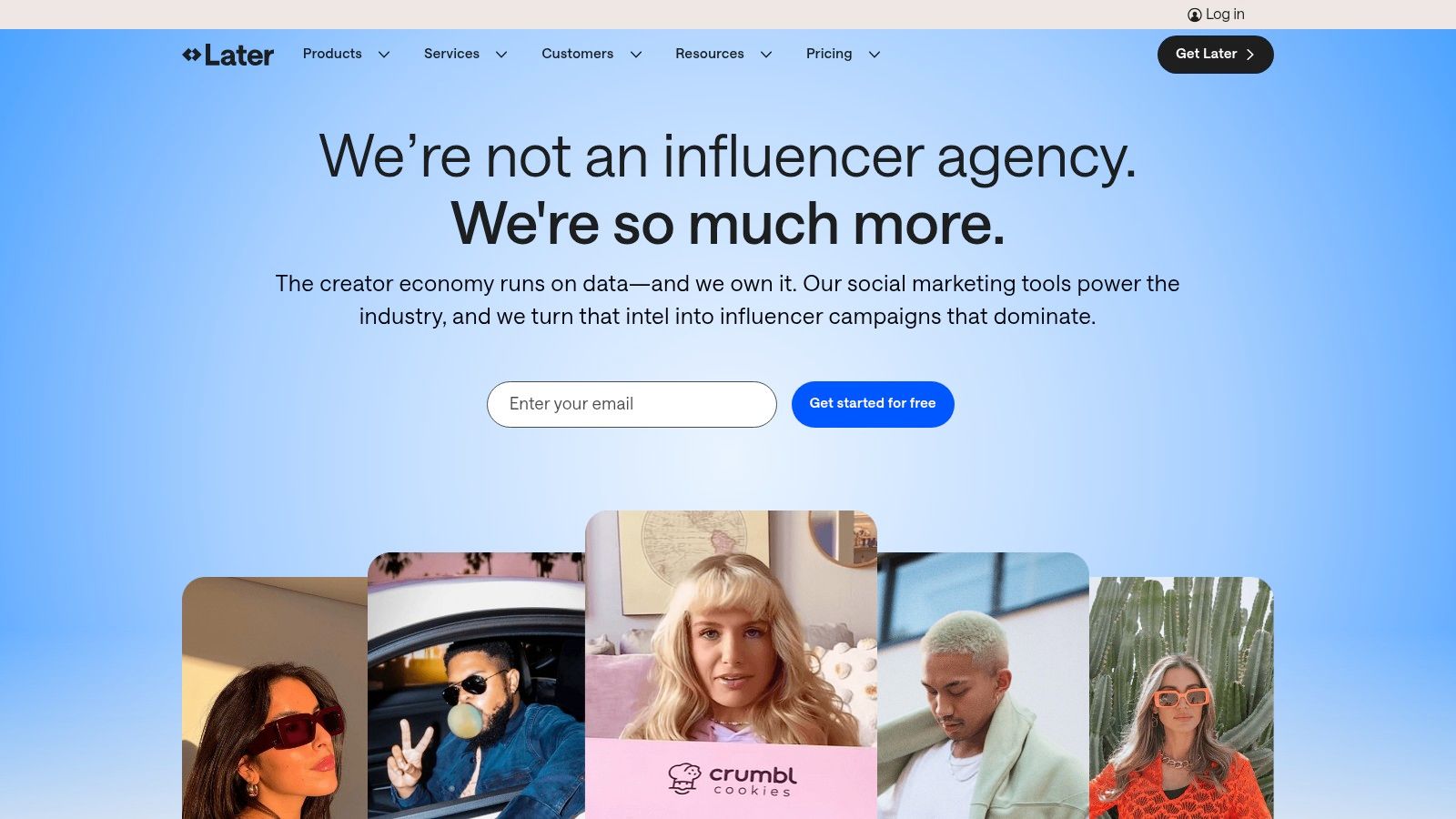
Key Features & Use Case
-
Visual Planner: Drag-and-drop calendar to preview and plan your Instagram grid.
-
Multi-Platform Scheduling: Supports Instagram, TikTok, Threads, Pinterest, Facebook, LinkedIn, and YouTube.
-
Link in Bio Tool: A built-in, customizable landing page for your bio link.
-
Collaboration & Analytics: Higher-tier plans include team approvals, a social inbox, and competitive benchmarking.
Best for: Brands, influencers, and social media managers who prioritize visual content strategy and need a simple, effective tool for planning and scheduling across Instagram, TikTok, and Pinterest.
Pricing and Access
Later offers several tiers, including a free plan for individuals just starting out. Paid plans like Starter, Growth, and Scale unlock higher post limits, more social sets, and advanced features. The Starter plan is limited to 30 posts per profile, and key analytics and collaboration tools are reserved for the more expensive Growth and Scale plans.
Learn more at: Later Website
6. Loomly: The Collaborative Content Calendar
Loomly sets itself apart from other social media automation tools with its strong emphasis on team collaboration and a calendar-centric workflow. It is designed for growing teams and agencies that require a transparent, step-by-step process for content creation, from initial idea to final approval and publication. The platform provides post ideas, hashtag suggestions, and optimization tips directly within its intuitive interface, streamlining the entire content lifecycle.

Unlike tools focused purely on scheduling, Loomly’s strength lies in its approval workflows. This system is perfect for agencies managing client accounts or marketing teams needing internal sign-off, ensuring every post meets brand guidelines before going live. The visual calendar provides a clear overview of the entire content strategy, making it easy to plan and manage campaigns across multiple platforms.
Key Features & Use Case
-
Advanced Approval Workflows: Customizable multi-step approval processes for teams and clients.
-
Content Idea Generation: Provides post ideas based on trending topics, holidays, and best practices.
-
Comprehensive Analytics: Track post-performance and generate scheduled reports for stakeholders.
-
Asset Management: A central library to store and organize photos, videos, and post templates.
Best for: Marketing teams, digital agencies, and social media managers who need a robust system for collaborative content planning, review, and approval across multiple accounts.
Pricing and Access
Loomly offers tiered monthly or annual plans, scaling from a Base plan for small teams to Premium and Enterprise solutions. Advanced features like custom roles and workflows are reserved for higher-tier plans. While pricing can be dynamic, the plans are transparently laid out, and a discount is available for nonprofit organizations.
Learn more at: Loomly Website
7. SocialBee: Evergreen Content & Category-Based Scheduling
SocialBee positions itself as one of the most versatile social media automation tools by focusing on evergreen content recycling and category-based scheduling. Unlike platforms that require constant manual input, SocialBee allows users to build libraries of content organized by categories, such as “Promotional Posts,” “Blog Articles,” or “Curated Content.” These queues can then be set to post on a recurring schedule, ensuring a consistent content mix without daily effort.
This approach is particularly powerful for agencies, freelancers, and small businesses managing multiple clients or brands. It automates the long-term content calendar, freeing up time for real-time engagement and strategy. The platform also includes an AI assistant for generating post variations and robust analytics with exportable PDF reports, making it a comprehensive management hub.
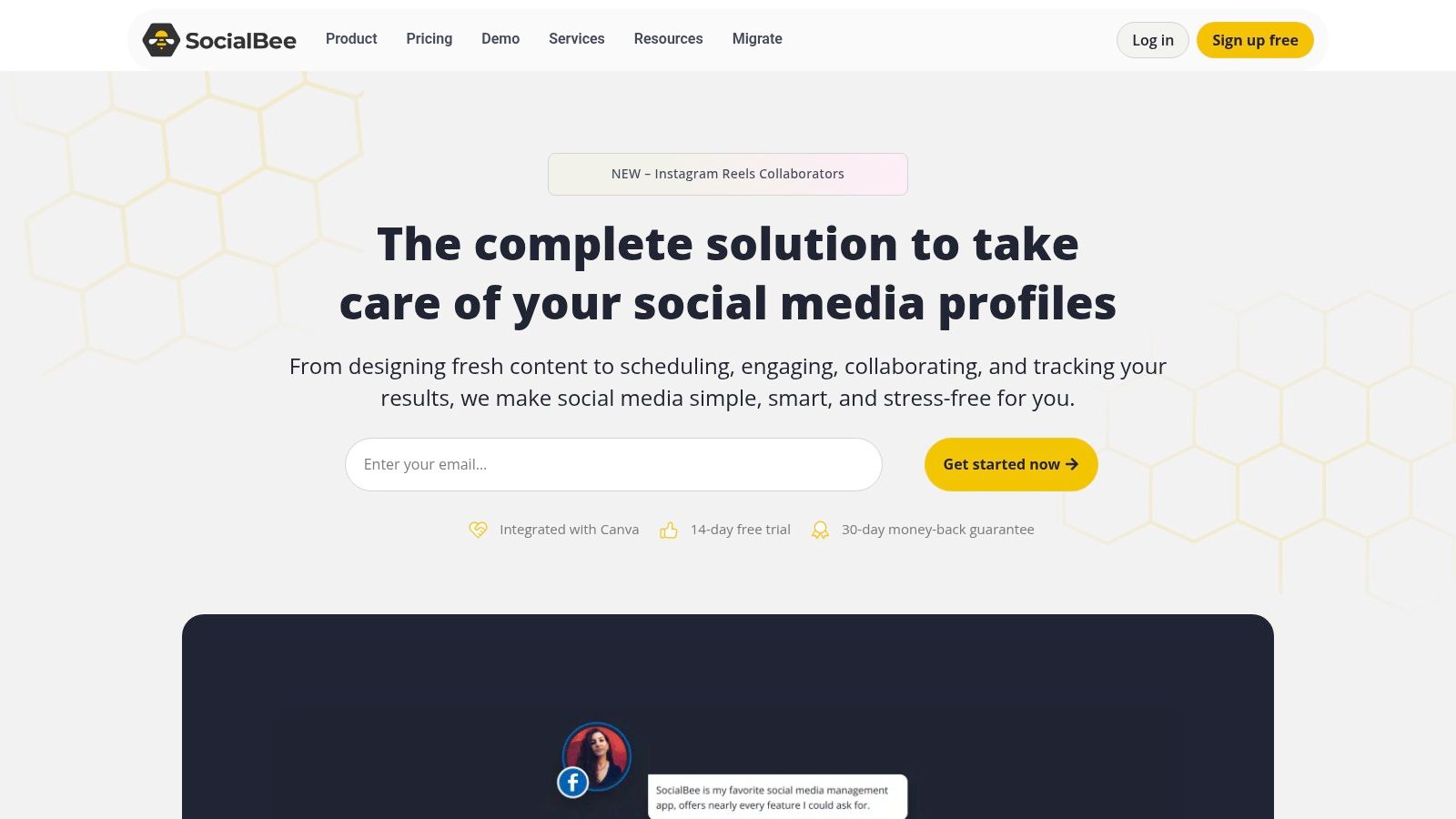
Key Features & Use Case
-
Evergreen Content Queues: Automatically recycles your best-performing content over time to maximize its reach.
-
Category-Based Scheduling: Organize posts by theme and create a balanced content calendar that runs on autopilot.
-
AI Assistant & Analytics: Generate post ideas and captions with AI and track performance with detailed, client-ready reports.
-
Agency-Focused Workspaces: Manage multiple brands or clients from a single dashboard with dedicated workspaces.
Best for: Agencies, freelancers, and marketing teams who need an efficient system for managing long-term, evergreen content strategies across multiple social media profiles.
Pricing and Access
SocialBee offers a tiered pricing structure with plans suitable for individual creators up to large agencies. Each plan scales based on the number of social profiles and workspaces needed. All plans come with a 14-day free trial, and users can choose between monthly and annual billing options for added flexibility.
Learn more at: SocialBee Website
8. Sendible: The Agency and Team Powerhouse
Sendible is a comprehensive platform designed for scalability, making it a favorite among growing agencies and marketing teams. Unlike many social media automation tools that focus solely on scheduling, Sendible provides an all-in-one command center with strong client management features. It allows users to manage multiple brands from separate dashboards, streamlining client workflows with custom approval processes and white-label reporting.
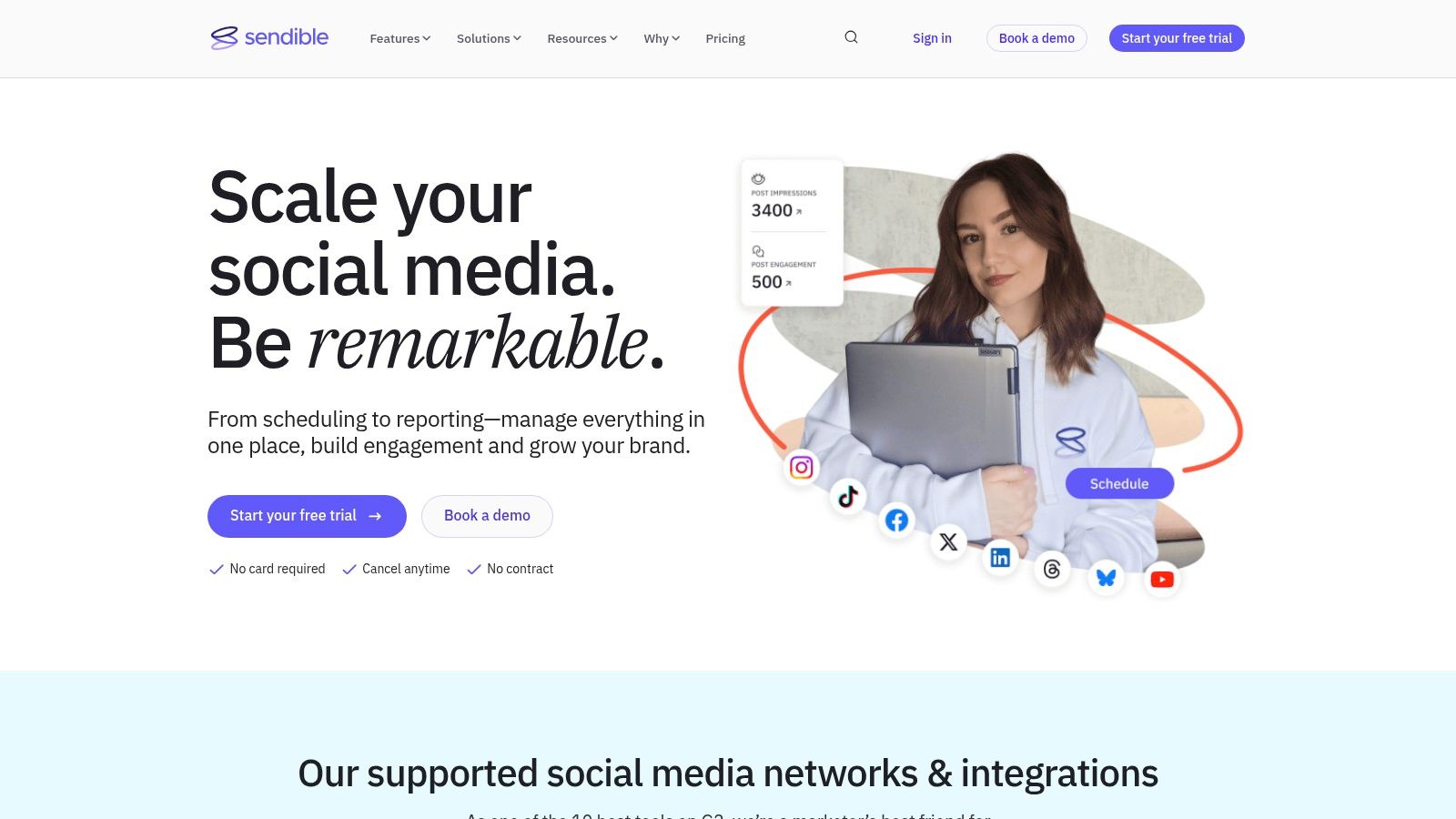
The platform integrates content creation directly into the scheduler with built-in access to Canva, Pexels, and GIPHY, making it easy to design visuals without leaving the app. Its ability to manage posts for major social networks alongside Google Business Profile gives it a unique edge for businesses focused on local SEO and reputation management. The combination of robust team features and an affordable entry point makes it a powerful, scalable solution.
Key Features & Use Case
-
Agency-Focused Tools: Includes client dashboards, post-approval workflows, and white-label options.
-
Unified Social Inbox: Manage comments, messages, and mentions from all connected profiles in one stream.
-
Content Curation: Integrates with Canva and royalty-free media libraries for easy content creation.
-
Bulk Scheduling: Upload and schedule hundreds of posts at once using a CSV file.
Best for: Marketing agencies, SMBs, and teams managing multiple client accounts who need robust collaboration, approval workflows, and detailed, brandable reporting.
Pricing and Access
Sendible offers tiered pricing plans starting with a Creator plan for individuals, scaling up to Agency plans for larger teams. A 14-day free trial is available to test the features before committing. While the entry-level plan is quite affordable, more advanced features like extensive user permissions and white-labeling are reserved for higher-tier subscriptions.
Learn more at: Sendible Website
9. Metricool: The All-in-One Analytics and Management Hub
Metricool establishes itself among social media automation tools as a comprehensive, data-centric platform ideal for agencies and multi-brand managers. It goes beyond simple scheduling by integrating deep analytics, competitor tracking, ad campaign management, and robust reporting into a single dashboard. This all-in-one approach is designed for scalability, allowing users to manage numerous brands from one account.
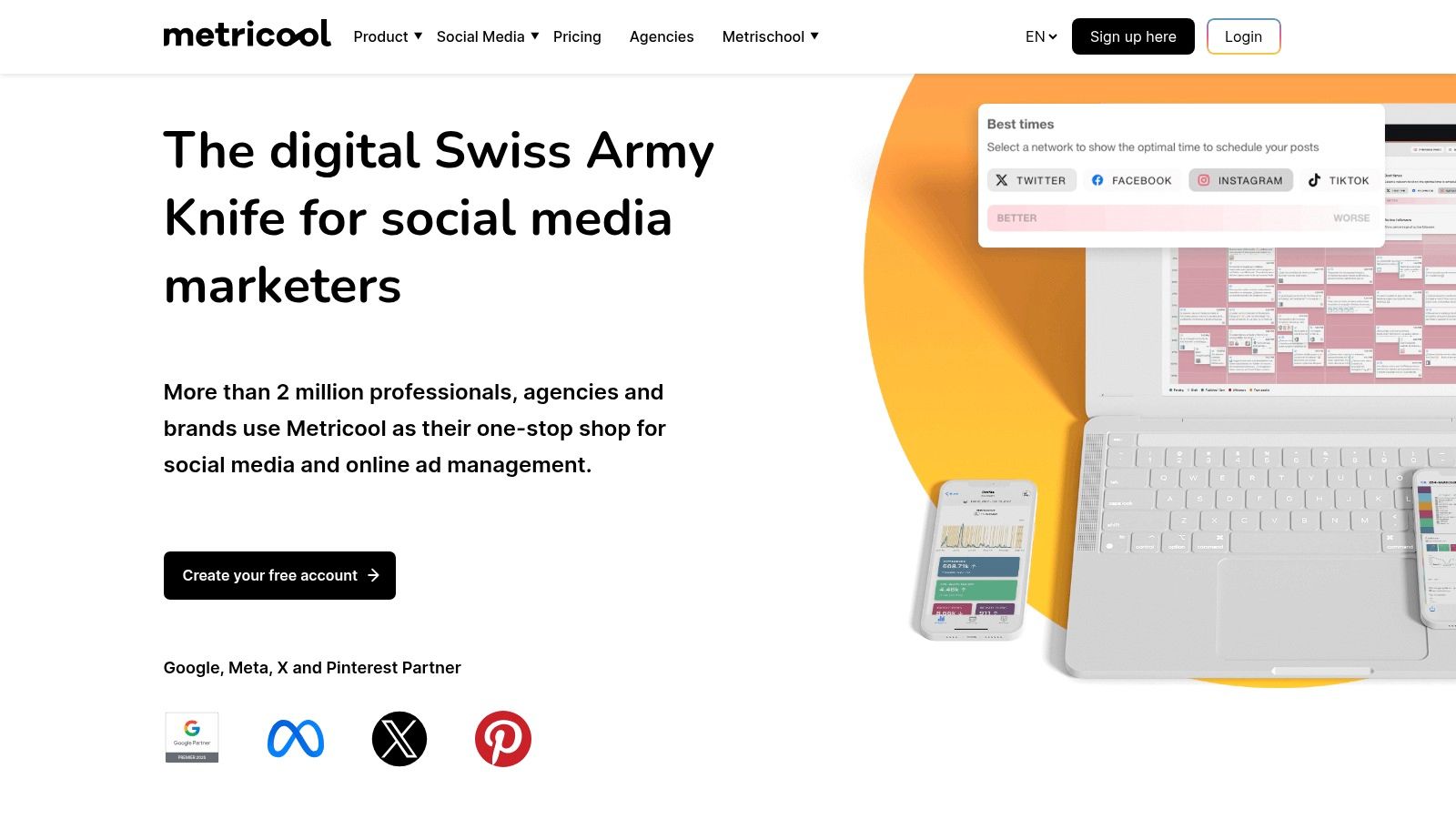
Its standout feature is its powerful reporting capability, which includes a native Looker Studio (formerly Google Data Studio) connector. This allows for the creation of highly customized, professional-grade reports that combine social data with other marketing metrics. The platform also offers team and client access with approval workflows, making it a streamlined solution for collaborative environments. The analytics-heavy interface provides a granular view of performance, which is a major advantage for data-driven marketers.
Key Features & Use Case
-
Unified Dashboard: Manage scheduling, analytics, ads, and competitor analysis in one place.
-
Advanced Reporting: Generate custom reports with a powerful Looker Studio connector.
-
Multi-Brand Management: Scalable plans designed to handle multiple client or brand profiles efficiently.
-
Team Collaboration: Includes client access and post-approval workflows for agency use.
Best for: Marketing agencies, data analysts, and social media managers who oversee multiple brands and require in-depth analytics and customizable reporting capabilities.
Pricing and Access
Metricool offers a generous free tier for single-brand users. Paid plans (Starter and Advanced) are priced competitively and scale based on the number of brands you manage, providing clear value for agencies. While most features are included, access to historical data and certain functions for X (formerly Twitter) require a separate paid add-on per profile.
Learn more at: Metricool Website
10. Publer
Publer establishes itself as one of the most budget-friendly and scalable social media automation tools available, particularly for freelancers, agencies, and small businesses managing multiple brands. Its core strength lies in its flexible, granular pricing model, where users can pay per social account and per team member, avoiding costly bundled plans. This structure allows teams to scale their operations precisely as needed without overpaying for unused features.
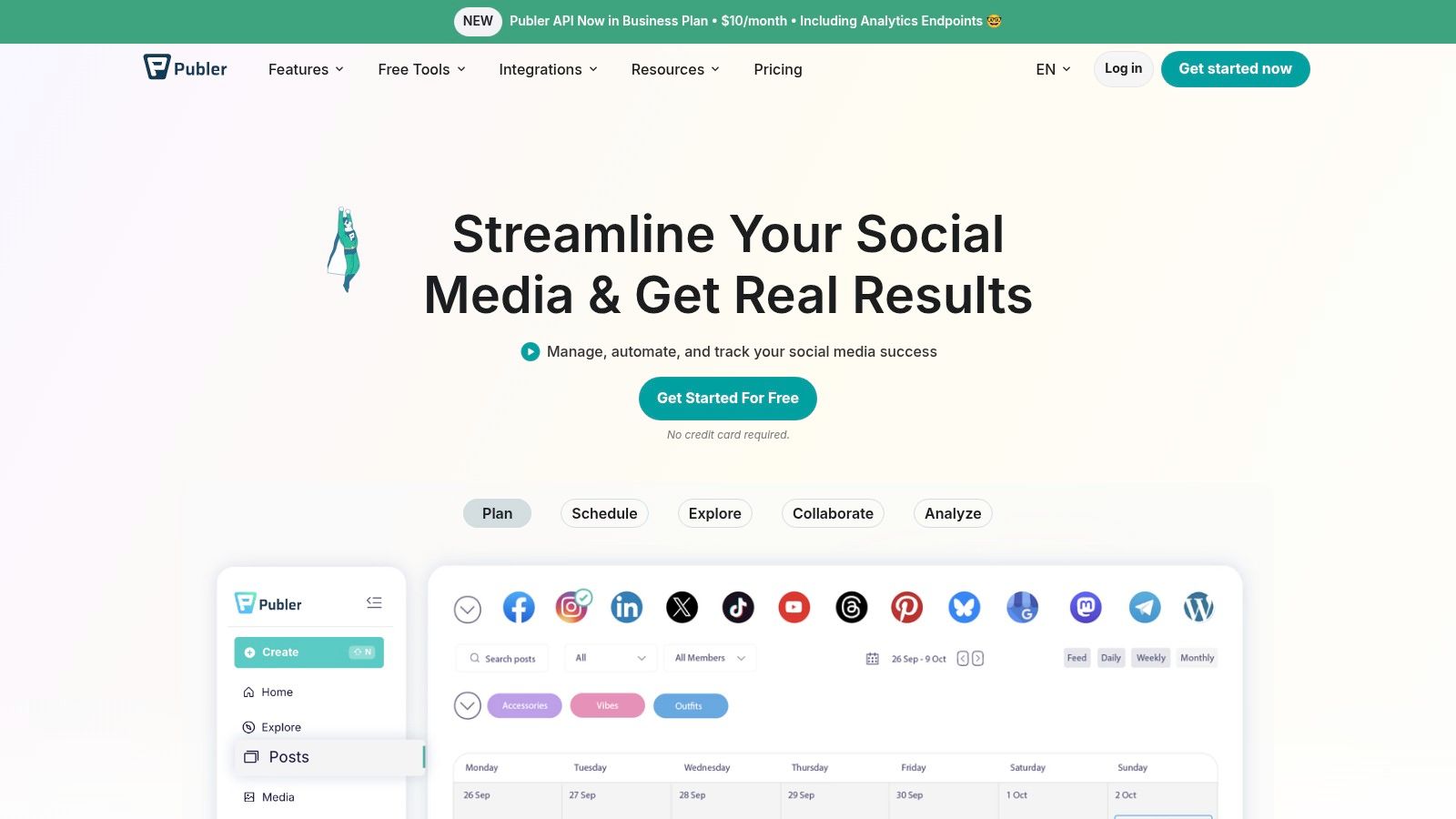
Unlike many competitors, Publer offers unlimited and independent workspaces even on its free plan, making it simple to organize different clients or projects. It supports an extensive range of networks, including emerging platforms like Bluesky and Telegram, alongside standards like WordPress. Its feature set includes bulk scheduling, post recycling, and AI assistance, providing robust automation capabilities at a highly accessible price point.
Key Features & Use Case
-
Granular Pricing: Pay per social account and per user, allowing for precise and affordable scaling.
-
Unlimited Workspaces: Organize clients and projects into separate, unlimited workspaces for better management.
-
Broad Network Support: Schedule posts to a wide array of platforms, including Bluesky, Telegram, and WordPress.
-
Generous Free Plan: Supports up to 3 social accounts with 10 scheduled posts per account.
Best for: Freelancers, marketing agencies, and small businesses needing a cost-effective, highly scalable tool to manage multiple client accounts or internal brands with robust scheduling features.
Pricing and Access
Publer offers a highly competitive free plan to start. The paid Professional and Business tiers unlock unlimited scheduling, advanced analytics, and powerful automation features like post recycling. The pricing scales based on the number of social accounts and team members you add, making it predictable and transparent. Note that X/Twitter integration requires a paid plan due to API costs.
Learn more at: Publer Website
11. Agorapulse: The All-in-One Community Management Hub
Agorapulse is a full-stack social media management platform designed for teams and agencies that need robust engagement and reporting tools. Unlike single-purpose schedulers, it combines a unified social inbox, publishing calendar, social listening, and detailed analytics into one dashboard. This integrated approach makes it one of the most comprehensive social media automation tools for managing brand conversations at scale.
Its standout feature is the unified social inbox, which pulls in comments, mentions, and DMs from all connected profiles, including ad comments. This allows teams to respond, assign, and label conversations efficiently, ensuring no customer interaction is missed. This focus on engagement and community management makes it a powerful asset for brands that prioritize customer service and responsiveness.
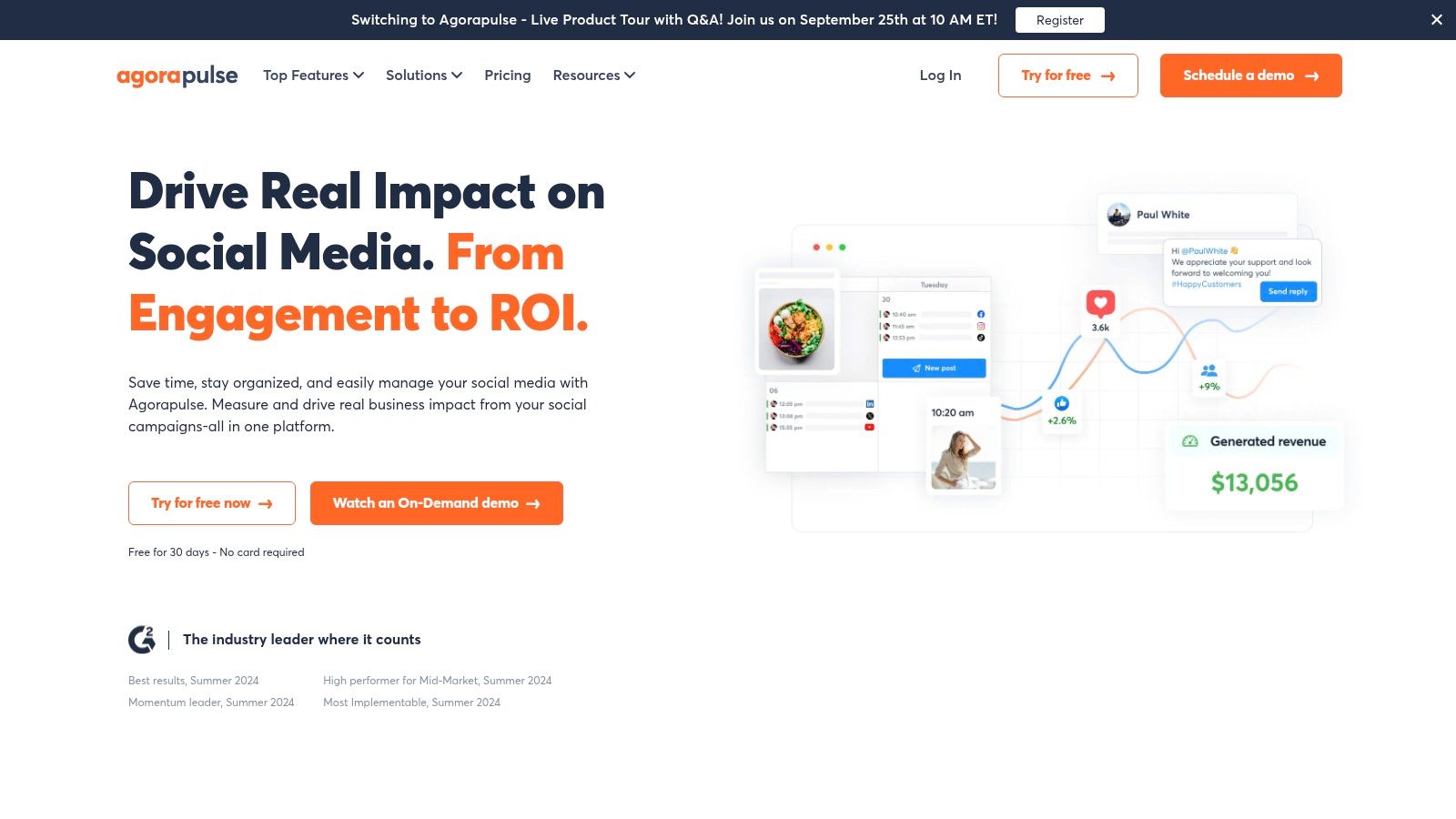
Key Features & Use Case
-
Unified Social Inbox: Consolidates all comments, ad comments, mentions, and private messages into a single, manageable stream.
-
Advanced Scheduling: Offers unlimited post scheduling, a shared calendar, and team assignment features.
-
Social Listening: Monitor keywords and brand mentions across social channels to track conversations and sentiment.
-
Robust Reporting: Generate detailed, presentation-ready reports on audience growth, engagement, and team performance.
Best for: Agencies and in-house marketing teams that manage multiple brands and require a powerful, centralized hub for community engagement, moderation, and performance reporting.
Pricing and Access
Agorapulse offers several tiers based on the number of social profiles and users. Pricing is profile-based with available add-ons, making it scalable. While the per-user cost can increase for larger teams, the platform is known for its well-rated customer support and offers a generous 30-day free trial to test its full feature set. Discounts are also available for nonprofit organizations.
Learn more at: Agorapulse Website
12. CoSchedule
CoSchedule excels by integrating content marketing and social media into a single, unified calendar. Unlike many standalone social media automation tools, it provides a holistic view of all marketing activities, from blog posts to social campaigns. This calendar-centric approach allows teams to plan, execute, and promote content from one central hub, ensuring messaging is always aligned.
Its core strength lies in its ability to connect content creation directly with social promotion. The platform includes powerful automation features like ReQueue, which automatically re-shares your best evergreen content to fill gaps in your schedule. With best-time scheduling and bulk upload capabilities, CoSchedule is designed for teams that need to manage a high volume of content efficiently across multiple channels.
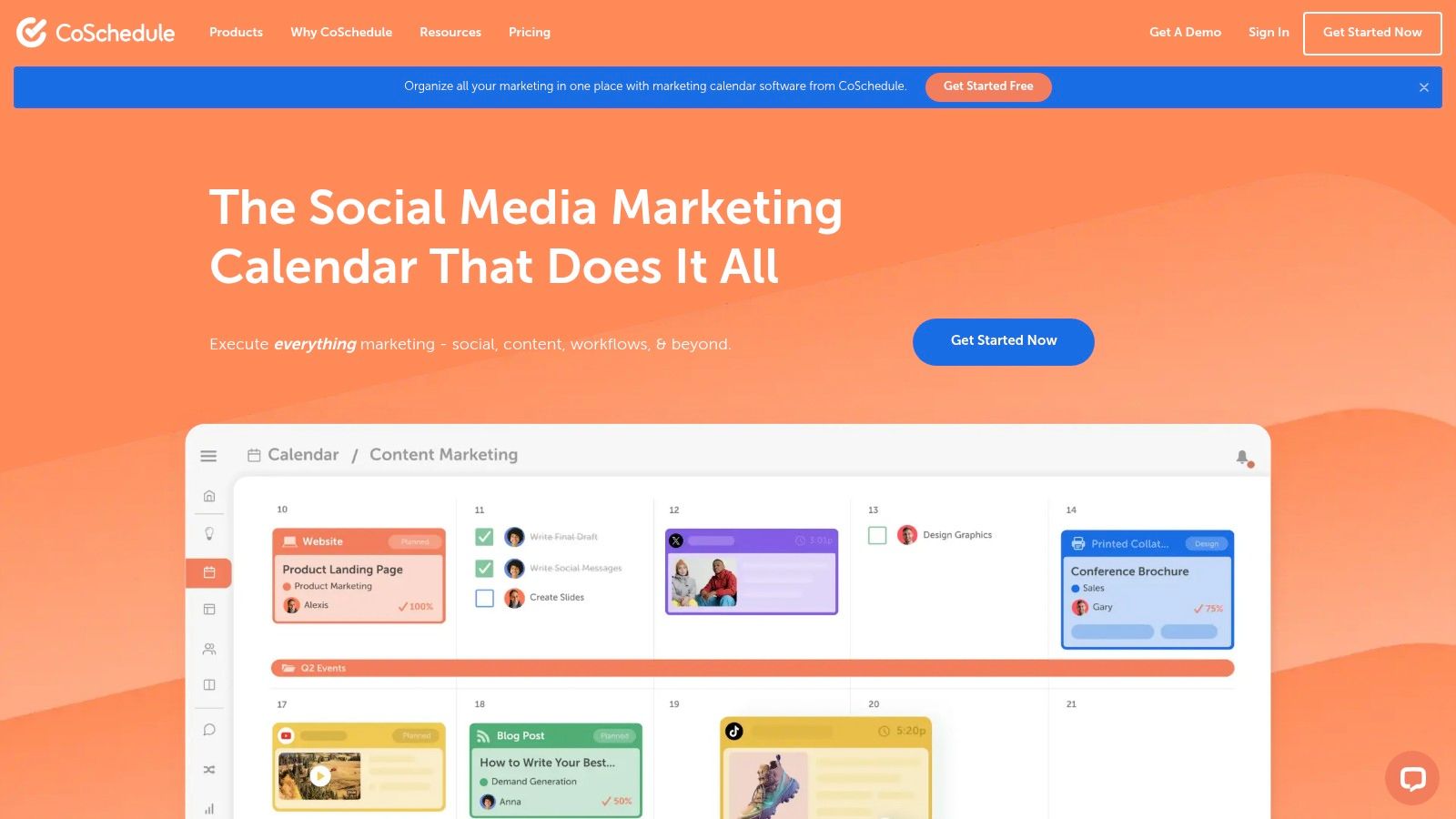
Key Features & Use Case
-
ReQueue Automation: Intelligently re-publishes your best evergreen content for continuous engagement.
-
Unified Marketing Calendar: Manages social media, blog posts, emails, and other marketing projects in one place.
-
Best-Time Scheduling: Analyzes engagement data to post content when your audience is most active.
-
Bulk Scheduling: Upload and schedule hundreds of social messages at once using a CSV file.
Best for: Content creators, marketing teams, and agencies looking for a unified calendar to manage both content production and social media promotion in a single workflow.
Pricing and Access
CoSchedule offers a clear pricing structure starting with an affordable Social Calendar plan for individuals. It scales up to comprehensive Marketing Suite and Agency plans that include advanced features like team workflows, approval processes, and a social inbox. Nonprofit discounts are available for US-based organizations, though some higher-tier plans require engagement with their sales team for a custom quote.
Learn more at: CoSchedule Website
Social Media Automation Tools Comparison
Product | Core Features & Unique Selling Points | User Experience & Quality ★ | Value & Pricing 💰 | Target Audience 👥 | Highlight / Notes |
|---|---|---|---|---|---|
XposterAI 🏆 | Instant, context-aware AI replies & quote tweets; tone selectable ✨ | ★★★★☆ Fast, intuitive; reduces reply time dramatically | Free plan (30 replies), paid from $6.99/month for 3,000+ credits | Creators, founders, marketers, agencies, community managers | Recommended AI-powered engagement co-pilot🏆 |
Hootsuite | Cross-network scheduling; social listening & analytics | ★★★★ Enterprise-grade robustness | Higher pricing, no free plan | Teams needing governance & social listening | Mature, scalable for teams |
Sprout Social | Advanced analytics & reporting; Smart Inbox; competitor insights | ★★★★★ Premium data focus | Per-seat pricing, add-ons costly | Brands, agencies, multi-user orgs | Deep analytics & nonprofit discounts |
Buffer | Scheduling, planning, simple UI; AI assistant & hashtag manager | ★★★★ Simple, user-friendly | Very low entry cost; modular pricing | Creators, SMBs, small teams | Great for beginners & small firms |
Later | Visual planner; auto-publish on TikTok, Instagram, YouTube | ★★★★ Visual-first, easy workflows | Mid-tier plans with good post volume | Instagram, TikTok creators, brands | Ideal for visual content creators |
Loomly | Calendar-focused; hashtags, analytics, workflows | ★★★★ Strong collaboration | Transparent tiering; nonprofit discount | Growing teams, agencies | Scalable plans & detailed docs |
SocialBee | Evergreen queues, AI assistant, link-in-bio | ★★★★ Good price/features ratio | Flexible plans; free trial | Freelancers, SMBs, agencies | Excellent for recurring content |
Sendible | Scheduling + Canva/Pexels integration; client dashboards | ★★★★ Agency-focused tools | Affordable entry, scalable bundles | Creators, SMBs, agencies | Strong agency capabilities |
Metricool | Scheduling, analytics, competitor tracking; Looker Studio connect | ★★★★ Robust reporting | Competitive for multi-brand users | Agencies, multi-brand teams | Analytics-heavy, X add-on required |
Publer | Bulk scheduling, AI, unlimited workspaces | ★★★★ Budget-friendly, flexible | Very low start; per-profile scaling | Freelancers, small teams | Great value for budget users |
Agorapulse | Unified inbox, ad comment moderation, reporting | ★★★★ Strong engagement tools | Profile-based pricing, add-ons | Agencies, internal teams | Fast support, social inbox |
CoSchedule | Marketing/social calendar; ReQueue evergreen automation | ★★★★ Calendar-centric workflow | Affordable entry, agency upgrades | Marketers, agencies | Excellent content + social planning |
Choosing the Right Automation Tool for Your Goals
The landscape of social media automation tools is vast and varied, as we've explored throughout this guide. The journey from manual posting to a streamlined, automated workflow is transformative, but it begins with a crucial decision: selecting the right platform for your unique needs. There is no single "best" tool; instead, there is only the best tool for you.
This article has detailed a wide range of powerful platforms, from enterprise-grade solutions to those perfect for solopreneurs. Your final choice hinges on a clear understanding of your primary objectives, your team's size, and your budget. The key is to move beyond flashy feature lists and focus on the strategic value each tool provides.
How to Make Your Final Decision
To narrow down your options from the comprehensive list we've provided, consider these pivotal questions. Be honest about your priorities to find a tool that will become an indispensable asset rather than just another subscription.
-
What is your primary goal? Are you focused on maximizing content output across many channels? In that case, a robust scheduler like Buffer or SocialBee might be ideal. Is deep data analysis and reporting for stakeholders your top priority? Then platforms like Sprout Social or Agorapulse, with their powerful analytics suites, should be at the top of your list. For visual-first brands on platforms like Instagram and Pinterest, Later offers an unmatched, specialized feature set.
-
Who is on your team? A solo creator or a small startup founder will have different needs than a large marketing department or a digital agency managing multiple clients. Consider the collaboration features. Tools like Sendible and Loomly excel in team-based workflows with approval queues and asset libraries, while simpler tools like Publer offer great value for smaller teams.
-
Where does your audience live? If your primary goal is to build influence and drive meaningful, real-time conversations on X (formerly Twitter), a specialized tool offers a distinct advantage. While most social media automation tools focus on scheduling posts, they often overlook the crucial element of engagement. A platform like XposterAI is specifically designed to automate the conversational aspect, helping you build an active, engaged community with minimal manual effort.
-
What is your budget? Start with a realistic budget and explore the free trials or freemium plans offered by your top candidates. This hands-on experience is invaluable. Test the user interface, connect your accounts, and see how the workflow feels in practice. A tool might look perfect on paper, but if it's not intuitive for you and your team, it won't be adopted.
Ultimately, the right social media automation tool is the one that empowers you to work smarter, not just harder. It should free up your time from repetitive tasks, provide actionable insights, and help you achieve your strategic goals more efficiently. Use this guide to create your shortlist, test your top three contenders, and commit to the platform that truly aligns with your vision for growth.
Ready to move beyond simple scheduling and start automating genuine engagement? XposterAI is built for creators, founders, and marketers who want to build a powerful presence on X by automating intelligent replies and kickstarting conversations. See how our AI can transform your engagement strategy and help you grow an authentic community. Try XposterAI for free today