A Practical Social Media Content Planning Template
A social media content planning template is really just a structured document—usually a spreadsheet or a digital calendar—that helps you map out your posts ahead of time. Think of it less like a to-do list and more like a strategic blueprint for your entire social media presence. It’s what turns random, sporadic posts into a cohesive and goal-driven campaign.
Why a Content Template Is Your Strategic Advantage

Let's get past the obvious "it keeps you organized" benefit. Of course it does. But the real magic of a content planning template is how it forces you to think strategically. It’s the critical difference between posting just for the sake of posting and publishing content with a clear, measurable purpose.
Without a plan, social media management often dissolves into a last-minute scramble. You know the feeling—frantically trying to find something, anything, to post. That chaos leads to off-brand messaging, a wonky posting schedule, and content that just doesn't connect. A solid template flips that script entirely, shifting your team from reactive to proactive and turning your social channels into predictable engines for growth.
Creating a Single Source of Truth
One of the biggest wins is establishing a single source of truth for your entire team. When copywriters, designers, community managers, and strategists are all looking at the same document, alignment happens almost automatically.
Everyone can see what’s going on at a glance:
- Campaign Goals: What are we actually trying to achieve this week?
- Key Messaging: Are we all using the same language and calls-to-action?
- Visual Direction: What graphics or videos are needed, and have they been approved?
- Publishing Timelines: When exactly is this going live, and on which platform?
This kind of shared visibility cuts out the endless back-and-forth emails and Slack messages that can completely derail a creative workflow. For instance, a designer can see the exact copy planned for a post and create a visual that perfectly complements it—no extra meeting required.
A content template doesn't just organize your posts; it organizes your team. It creates a system of accountability and clarity that allows creativity to flourish within a strategic framework.
Connecting Actions to Outcomes
A well-designed template also becomes a living historical record, making it way easier to connect your efforts to actual results.
By adding columns for key metrics—think engagement rate, clicks, or conversions—you create a powerful feedback loop right inside your planner. You can quickly spot what’s working and what’s tanking. This lets you double down on the content pillars that resonate and tweak your approach on the fly, instead of waiting for a quarterly report.
This strategic oversight has never been more important. With an estimated 5.42 billion social media users worldwide, you’re competing in an incredibly crowded space. A strategic social media content planning template is your best tool for cutting through that noise. If you want to dive deeper into the numbers, Sprout Social's detailed report has some great insights.
Ultimately, the template ensures every single post serves a purpose, contributing to your brand's growth and strengthening its connection with your audience.
Finding the Right Template for Your Team
Let's be honest: there's no such thing as a "perfect" social media content planning template that works for everyone. The needs of a solo creator building a personal brand are worlds away from a global marketing team trying to coordinate a massive product launch across six different platforms.
The real goal isn't to find the best template out there. It's to find the one that fits your reality right now.
To get started, figure out your non-negotiables. Any template worth its salt, whether it's a simple spreadsheet or a fancy software suite, needs to cover the basics.
- Platform: Where is this post going live? (X, Instagram, LinkedIn, etc.)
- Copy: The exact text for the post, down to the last hashtag and @mention.
- Visuals: A direct link to the approved image, video, or graphic. No more hunting through folders.
- Approval Status: A simple way to see where things stand, like a dropdown for Draft, In Review, or Approved.
This is the bare minimum for sanity. From there, you can build out.
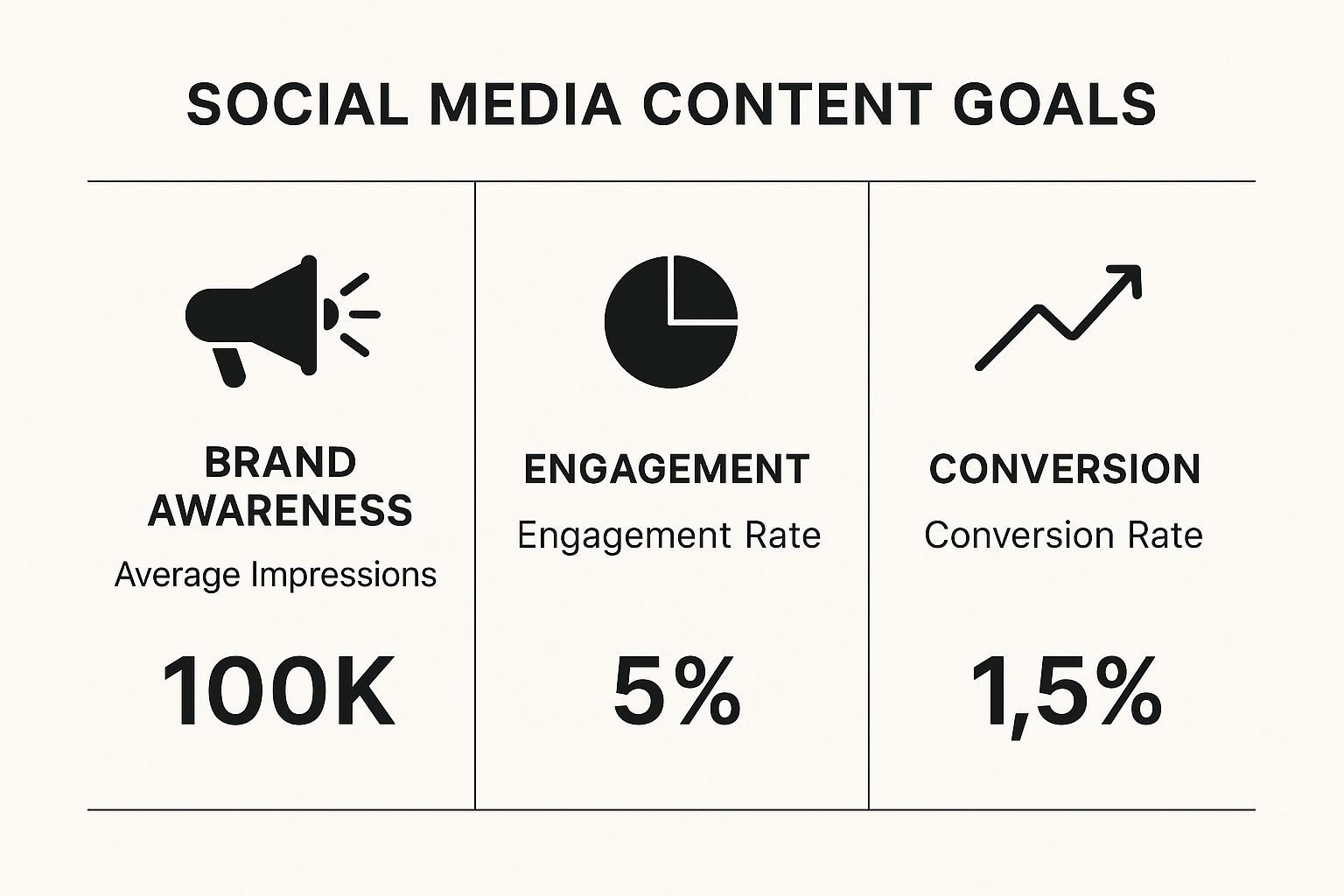
As you can see, different goals require totally different content and tracking. If you're chasing brand awareness, you're looking at reach and impressions. But for conversions, you need to track clicks and sign-ups. A flexible template lets you tailor your plan to match what actually matters.
Comparing Social Media Planning Tools
Once you know what information you need to track, you can pick your format. This really comes down to your team's size, budget, and how much you need to collaborate. I've broken down the most common options below to help you see where you might fit.
| Tool/Format | Best For | Key Features | Potential Drawbacks |
|---|---|---|---|
| Spreadsheets (Google Sheets/Excel) | Individuals, small teams, or those on a tight budget. | Completely free and fully customizable. Easy to share and requires no training. | Can become slow and clunky with high volume. Lacks automation and task management. |
| Project Management Tools (Asana/Trello) | Growing teams needing clear workflows and collaboration. | Visual dashboards (Kanban boards), task assignments, and automated notifications. | Monthly subscription fees. Can be overly complex for very simple planning needs. |
| Dedicated Social Schedulers | Teams focused on scheduling, analytics, and automation. | Direct publishing, built-in analytics, and "best time to post" features. | Less flexible for broader campaign planning. Can get expensive with multiple users/profiles. |
Spreadsheets are a fantastic starting point, but don't be afraid to move on when you feel the friction. The goal is to use a tool that helps, not hinders.
When to Stick with a Spreadsheet
For freelancers or small teams just getting their feet wet, a good old-fashioned spreadsheet is often the perfect choice. You can grab Google Sheets or fire up Excel—it's free, endlessly customizable, and everyone already knows how to use it.
You can build one from scratch in about 15 minutes or find hundreds of free templates online to get going even faster. The big downside? It gets messy. Fast. Once you have multiple people trying to update it and a high volume of content, it can quickly turn into a nightmare of version control.
When to Upgrade to a Project Management Tool
You'll know it's time to graduate from spreadsheets when you start asking questions like, "Wait, who's designing the graphic for this?" or "Did anyone get approval on this copy?"
That's when project management tools like Asana, Trello, or ClickUp become lifesavers. They offer templates specifically for social media calendars that turn your static plan into a living, breathing workspace.
A project management tool transforms your content calendar from a simple spreadsheet into a dynamic command center for your entire team.
Imagine a Trello board where each card is a single Instagram post. You can drag that card from "Idea" to "Copywriting," then to "Design," and finally to "Scheduled." This visual flow makes it incredibly easy to spot bottlenecks before they become a problem. Yes, they usually have a subscription fee, but the time you save by streamlining your workflow often pays for it.
Choosing the right tool is a journey, not a destination. Start simple. When you feel the pain points, that’s your cue to find a better system. Your template should grow with your strategy.
And if your team is heavily invested in platforms like X (formerly Twitter), it's worth exploring specialized software. This breakdown of X growth tools can give you ideas for platforms that might handle the niche stuff and integrate with your main planner.
How to Fill Your Content Plan Like a Pro

Staring at a blank social media template can feel… daunting. But this is where the magic happens. It’s the moment your big-picture strategy gets broken down into the actual posts you’ll share every day.
The key is to avoid just filling boxes for the sake of it. You need a framework, and that framework starts with your content pillars.
Think of these as the 3-5 core themes your brand owns. They’re your guardrails, making sure every single post serves a purpose and reinforces what you’re all about. For a local coffee shop, those pillars might be something like "Coffee Education," "Community Spotlights," and "Behind the Scenes."
With those pillars defined, brainstorming becomes a whole lot easier. You’re no longer just thinking of random things to post; you’re creating content that fits neatly into your strategic buckets.
From Pillars to Platform-Specific Posts
Okay, you have your pillars. Now what? The next step is to translate those broad ideas into specific posts designed for each platform. An "Expert Coffee Education" post on Instagram is going to look and feel completely different from one on LinkedIn.
Let's stick with our coffee shop. Imagine they’re launching a new seasonal drink: the "Maple Cinnamon Latte."
Here’s how they could use their template to plan out the launch week:
- Instagram: A cinematic Reel showing the latte being made, with a trending, cozy audio track. The caption would lean into that autumn vibe, using hashtags like #FallCoffee and #SeasonalDrinks.
- Facebook: A longer, story-driven post announcing the launch. They could share how the recipe was developed and ask followers, "What's your go-to fall flavor?" to get a conversation started.
- X (formerly Twitter): A quick, punchy announcement with a gorgeous photo. Maybe run a poll asking, "Hot or iced maple latte?" to get some instant engagement.
- Instagram Stories: Daily behind-the-scenes clips of baristas taste-testing the new drink, plus a Q&A sticker for questions about the ingredients.
See how that works? The core message—"new latte is here!"—is consistent, but the delivery is tailored to how people actually use each app. Your template becomes the command center for organizing all these moving parts.
Your template isn't just a scheduler. It's an orchestra conductor. It lets you see the entire campaign at a glance, ensuring every post on every platform works together to tell a cohesive story.
Writing the Copy and Wrangling the Assets
Now for the nitty-gritty. As you fill out the "copy" column for each post, write for the platform. Keep LinkedIn professional and value-driven. Let your brand’s personality shine on Instagram with a more casual tone and emojis. This is also where you nail down your call-to-action (CTA). What do you want people to do? Drive traffic? Leave a comment? Tell them!
Next, in your "visuals" column, drop a direct link to the image or video file in Google Drive or Dropbox. This is such a simple step, but it’s an absolute lifesaver. No more frantic searching for the right photo—it’s right there, linked to the correct copy and publish date.
For teams trying to move even faster, especially on a platform as rapid-fire as X, tools that plug directly into your browser are a huge help. For instance, you can learn how to use the XposterAI Chrome extension to whip up context-aware replies without ever leaving your feed. This lets you stay on top of engagement while your bigger, pillar-based content works in the background. It's that mix of planned and spontaneous that really makes a social presence come alive.
Using AI To Enhance Your Content Planning
https://www.youtube.com/embed/NUnb9vdSZMs
Artificial intelligence is so much more than just a content generator. The real magic happens when you start thinking of AI as a strategic partner—one that can make your entire planning process smarter and more effective.
Instead of just guessing what to post, AI tools can dig through mountains of data to find opportunities you’d almost certainly miss on your own.
This completely changes the game. Your social media content planning template transforms from a static, fill-in-the-blanks document into a dynamic, data-backed powerhouse. You can finally stop guessing what your audience wants and start making decisions based on real, predictive insights. The goal here isn't to replace your strategic mind, but to give it superpowers.
Uncovering Hidden Content Opportunities
One of the best ways to use AI in your planning is for deep audience analysis. AI can sift through thousands of public conversations, comments, and competitor posts in minutes, flagging emerging trends and hot topics your audience is genuinely excited about.
Think about it. An AI tool could analyze your competitor’s most-shared posts from the last three months and pinpoint a common thread. Maybe it's a specific question they keep asking, or a unique visual style that's getting all the love. This isn’t about just copying what works; it's about understanding the why behind their success and adapting that insight to fit your own brand.
You can take those findings and use them to brainstorm entirely new content pillars or just tweak your existing ones, making sure your template is always filled with ideas that are primed to resonate.
AI acts as your strategic thought partner, helping you identify what your audience truly cares about. It finds the signal in the noise, giving you a clear direction for your content calendar.
This data-first approach is quickly becoming the norm. As of this year, over 80% of marketers are already weaving AI into their strategies. And with over 75% of social strategy leaders using these tools regularly, modern planning templates are evolving to include AI-driven analytics as a core component. You can find more stats on AI in content marketing from Typeface.ai.
Optimizing Your Timing And Topics
Beyond just finding killer ideas, AI can help you schedule them for maximum impact. By analyzing your own past performance, some tools can suggest the absolute best days and times to post for your specific audience, which is way more effective than following generic advice.
Imagine your template suggesting things like, "Post educational carousels on Tuesday mornings for the highest engagement, but save your behind-the-scenes Reels for Friday afternoons." That level of specificity can seriously boost your reach without any extra effort.
Here are a few practical ways to get started:
- Creative Brainstorming: Feed an AI your main content pillars and ask it for ten unique post angles tailored to your ideal customer.
- A/B Testing Headlines: Generate five different headline options for that blog post you're promoting. Test them on X to see which one actually drives clicks.
- Keyword Analysis: Use AI to find relevant, low-competition hashtags and keywords to sprinkle into your captions for better organic visibility.
By weaving these small, AI-powered actions into your regular workflow, your social media content planning template becomes a far more powerful tool for growth.
Go from Planner to Powerhouse with These Workflow Hacks

Okay, you’ve got a system. You're organized. Now, it's time to make that system ruthlessly efficient.
Moving beyond basic scheduling is where you get huge returns on your time and effort. This is how your social media content planning template transforms from a simple calendar into a high-performance engine for your entire strategy.
The first big win is content batching. Stop creating posts one by one, day by day. Instead, block off a specific chunk of time—maybe a Tuesday afternoon—to create everything for the week ahead.
Getting into this focused flow state is a total game-changer. You’ll find your creativity spikes, you stop wasting mental energy switching between tasks, and your content’s tone and visual style stay way more consistent. Seriously, this one habit will reclaim hours of your week.
Build an Evergreen Content Library
Here’s another pro move: build an evergreen content library. Just add a new tab to your template and start stocking it with your best, non-time-sensitive content. This becomes your strategic reserve, ready to deploy whenever you need it.
Think of it as your "greatest hits" playlist. Your library should include:
- Top performers: Posts that absolutely crushed it with engagement or clicks in the past.
- FAQs: Simple, helpful posts that answer common questions from your audience.
- Core messaging: Content that clearly explains who you are and what you're about.
- Tips & tutorials: Actionable advice that’s always relevant to your followers.
Got a sudden gap in your schedule? Need a guaranteed solid post to keep the momentum going? Just dip into your library, maybe give the copy a quick refresh, and you're good to go. It’s the ultimate safety net for ensuring you never go dark.
An evergreen library isn't just a backup plan; it's a strategic asset. It guarantees you always have proven, high-quality content ready to deploy, making your planning process resilient and efficient.
Create Frictionless Approvals and Feedback Loops
Finally, if you work with a team, your template is the key to eliminating bottlenecks. The approval process is almost always the biggest slowdown.
Fix this by adding a "Status" column with simple, clear stages like 'Draft,' 'Needs Review,' and 'Approved.' Suddenly, everyone knows exactly where a post is at. No more digging through Slack threads or email chains to figure out what's ready to go live.
To make your workflow even smarter, integrate performance tracking right into the template. Add columns for your key metrics—engagement rate, clicks, reach, whatever you track. At the end of each week or month, you can see what worked and what didn't, all in one place.
This creates a powerful feedback loop. You're using real data to inform your next round of content ideas, turning your planning doc into a tool for continuous improvement. And if you’re posting frequently, it’s worth understanding the technical constraints behind social media rate limits. Knowing the rules ensures your finely-tuned workflow doesn't get shut down unexpectedly.
Got Questions? We've Got Answers
Jumping into a new content planning system always sparks a few questions. Let's tackle some of the most common ones I hear from teams trying to get their social media in order.
How Far Out Should We Plan Our Content?
The sweet spot for most brands is planning two to four weeks ahead. This gives you enough time to get creative, run things by legal or leadership, and schedule everything without feeling rushed. It's a solid buffer.
But for the big stuff? Think differently. If you have a major product launch, a huge seasonal sale, or a massive company announcement on the horizon, you need to be sketching out those key posts several months in advance. You can't just wing those.
What Are the Absolute Must-Haves in a Content Template?
A good template is the difference between an organized plan and a chaotic to-do list. If you don't have these core fields, you're setting yourself up for headaches.
At the bare minimum, make sure you have columns for: * Date & Time: Exactly when it’s scheduled to post. * Social Platform: Is this for Instagram, X, LinkedIn, or somewhere else? * Post Copy: The full text, hashtags, and @mentions included. * Visual Asset Link: A direct link to the final image or video file. No more "where's that graphic?" emails. * Status: A simple workflow tracker like Draft, In Review, Approved, or Scheduled.
If you want to level up, add columns for the Content Pillar it aligns with, the specific Campaign it's part of, and a spot to drop in performance metrics later on. That’s how a simple scheduler becomes a strategic weapon.
Your template is a guide, not a straitjacket. The goal is to build a structure that provides consistency, which in turn creates the freedom to be spontaneous without derailing your entire strategy.
How Do I Stay Flexible for Those "In the Moment" Posts?
This is a big one. A great plan actually makes it easier to be spontaneous, not harder. The trick is to build that flexibility right into your calendar from the start.
I always recommend leaving about 20% of your calendar open for reactive content.
This empty space is your playground. It’s where you can jump on a trending meme, share some breaking news in your industry, or post a killer piece of user-generated content without blowing up your whole schedule. Your core content is already locked and loaded, so these spontaneous posts feel like a bonus, not a panic attack.
Ready to stop scrambling and start scaling your engagement on X? XposterAI is the one-click Chrome extension that generates context-aware replies in seconds, keeping your brand active in key conversations. Try XposterAI for free.